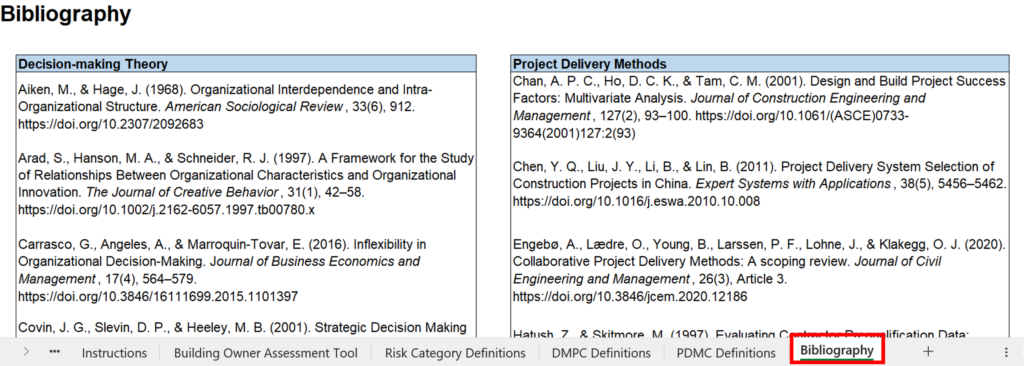How To Use the BOAT
BOAT is designed to foster conversations about an owner’s alignments or misalignments with different project delivery methods based on their decision-making profile. Using the profiling tool, owner project teams can identify potential organizational challenges and design specific strategies and processes, addressing challenges before projects begin.
The optimal use of BOAT requires the owner’s project team to answer each question in the tool and discuss the results. Many project delivery methods can be tested, and if the owner’s team chooses to do this, responses for each delivery method can be saved as an excel file (or create a pdf of the file). Investing energy in a substantive discussion comparing results is valuable in proactively anticipating project risks as well as understanding differences in perceptions among the owner’s team members about risk tolerance and decision making.
Instructions For Using the Excel Spreadsheet
Instructions are below. You can also download a PDF version of instructions.
1. First, download either the macro-enabled or non-macro-enabled tool. (Please note that the workbook containing a macro allows tool reset. The workbook without a macro does not allow tool reset)
2. Open the tool, save it with a new file name, and select the Building Owner Assessment Tool Tab.
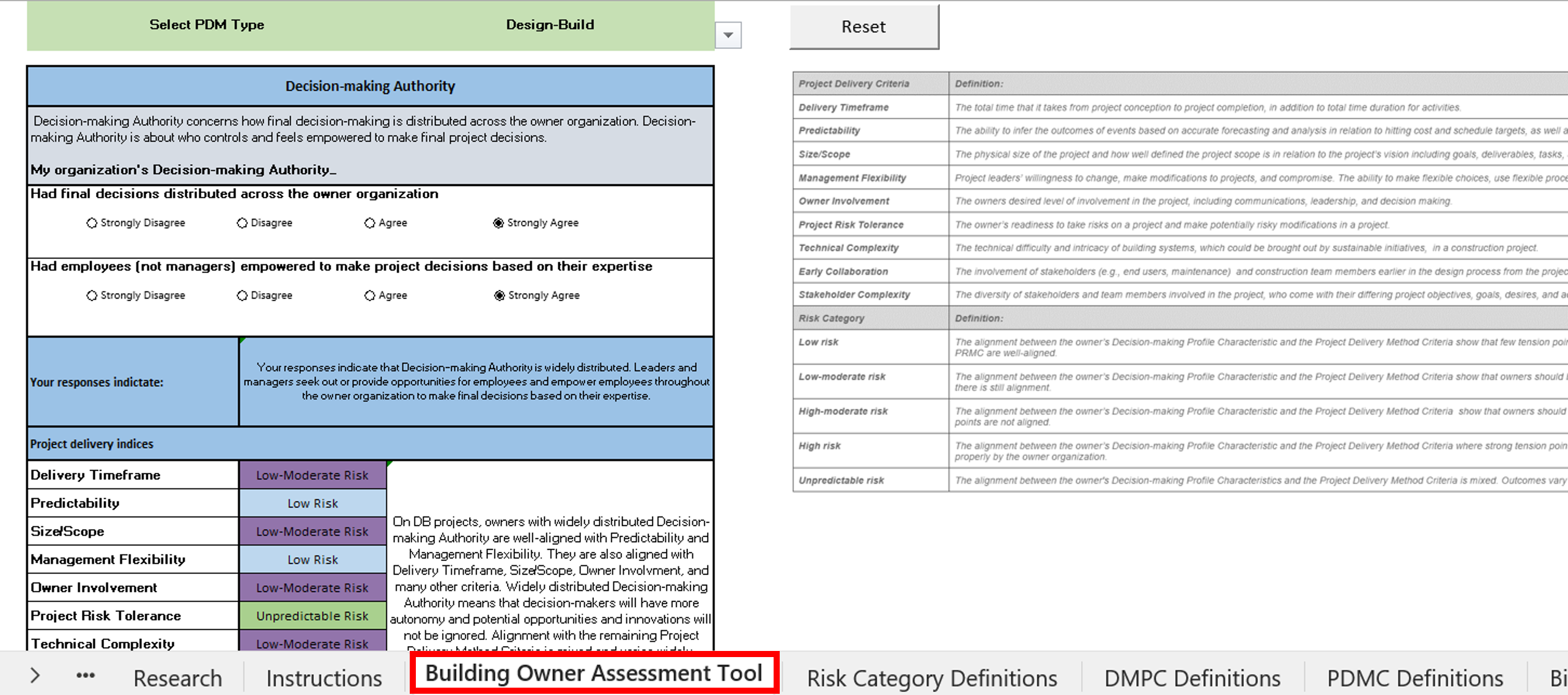
3. At the top of the sheet, click on the pull-down menu to select the Project Delivery Methods you are interested in using on your next project.
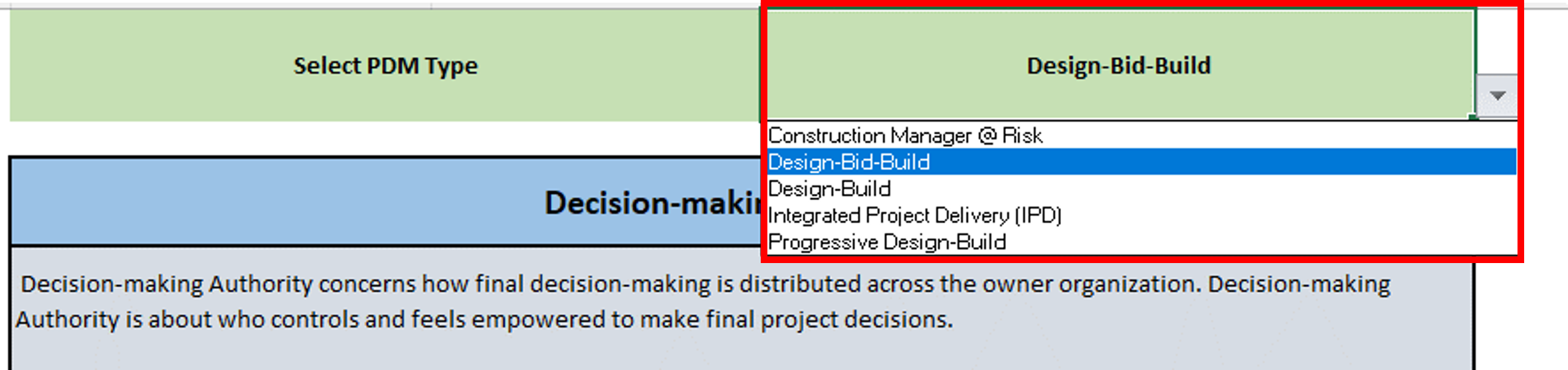
4a. As prompted for each decision-making characteristic, answer the questions in each survey block.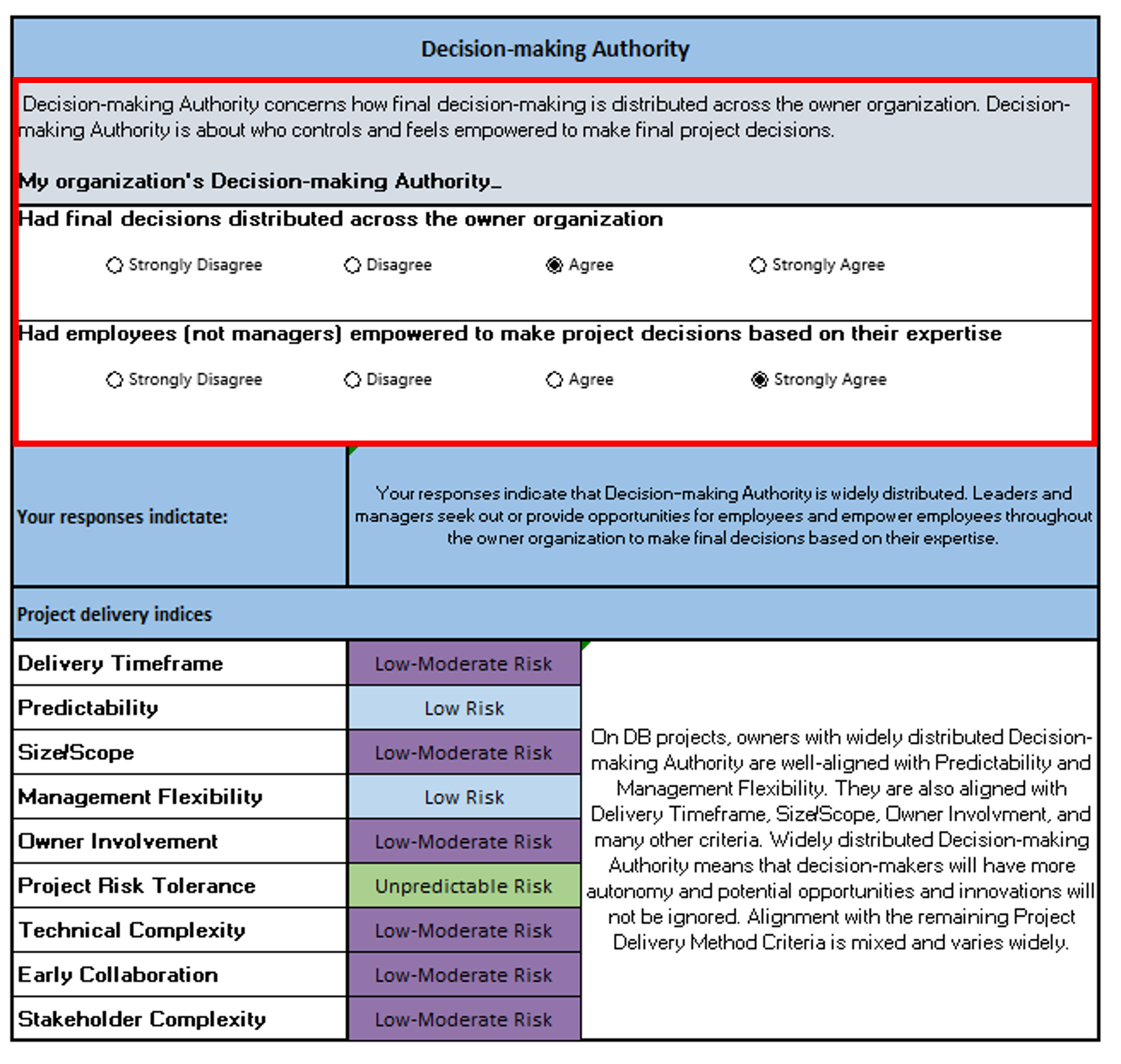
4b. Based on broad research findings, the tool generates your profile for each dimension of decision-making. More on the research and descriptions are found in the Decision-making Profile Characteristic (DMPC) Definitions tab.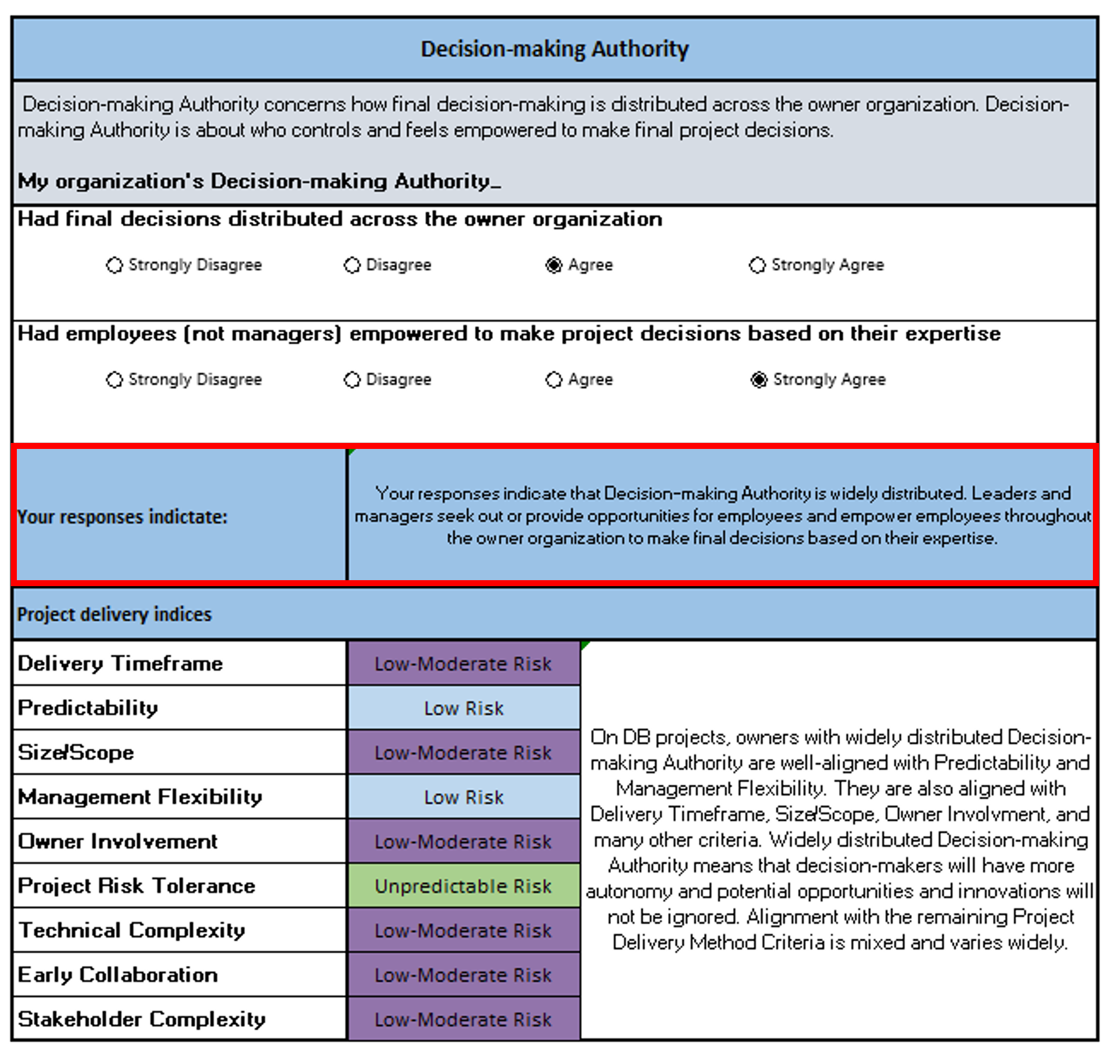
4c. Based on additional research, the tool generates an analysis of how your profile aligns with risk specific to the Project Delivery Method Criteria (PDMC) you selected. Analysis is updated if you change the delivery method. More information is found on the PDMC Definitions sheet and the Risk Category Definitions sheet.
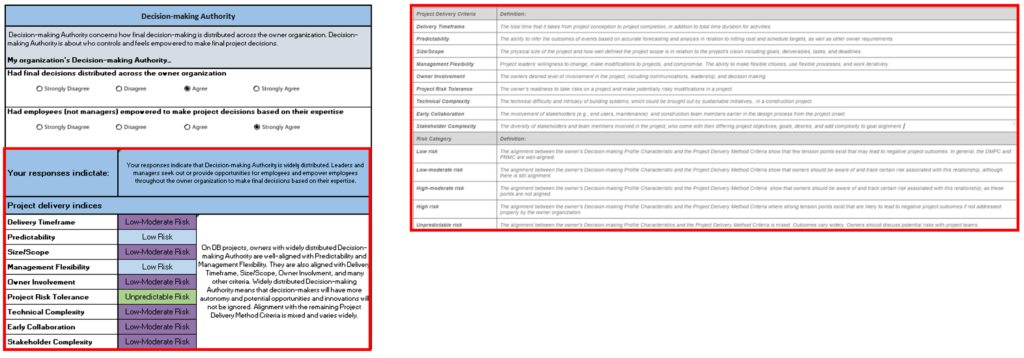
5. If you have downloaded the macro-enabled tool, you will be able to reset the survey so you can take the survey again with another project delivery method. If you want to clear your prior survey responses, select the reset button at the top of the sheet.
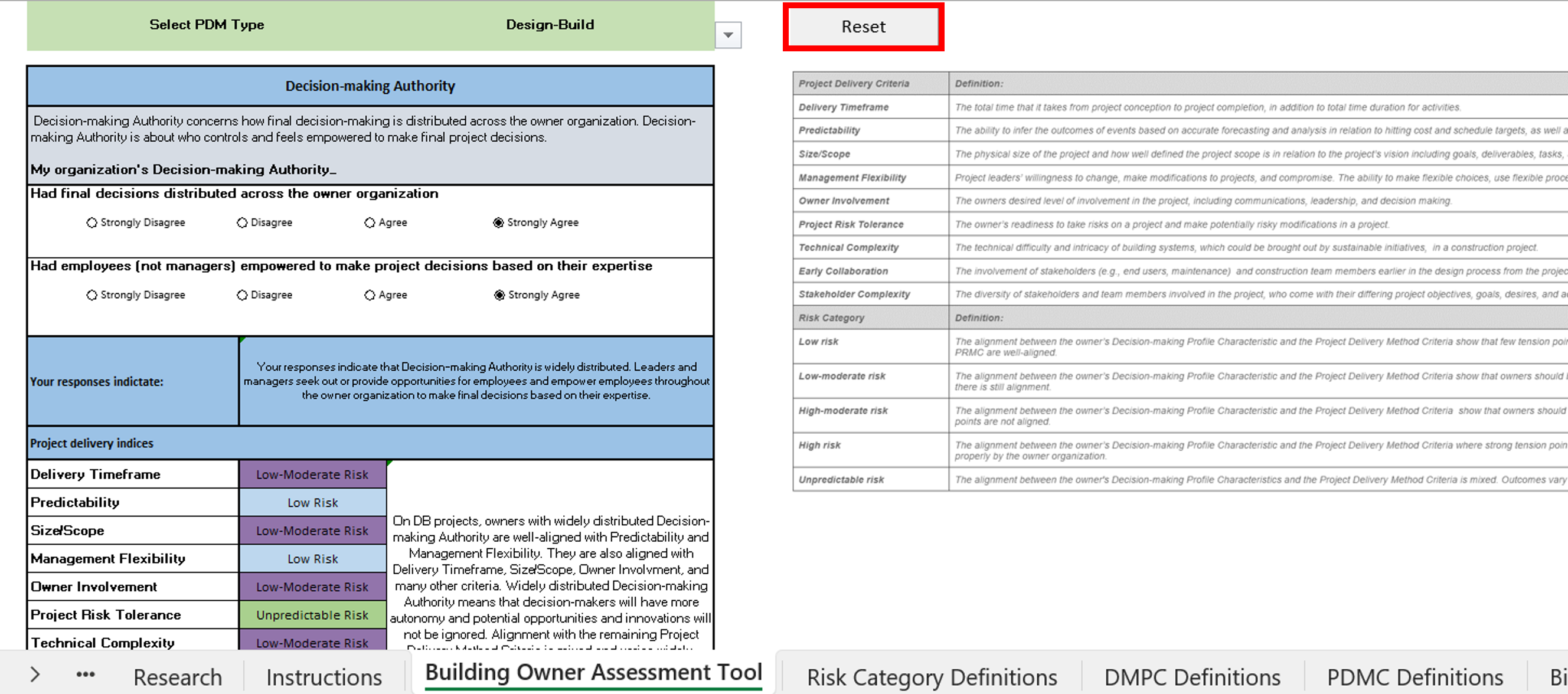
Other Sheets
The tool comes with additional sheets explaining meanings of the terms used in the tool and the research findings that underpin the framework of the tool. Below are previews of the other sheets you can view in the tool.
A. Research
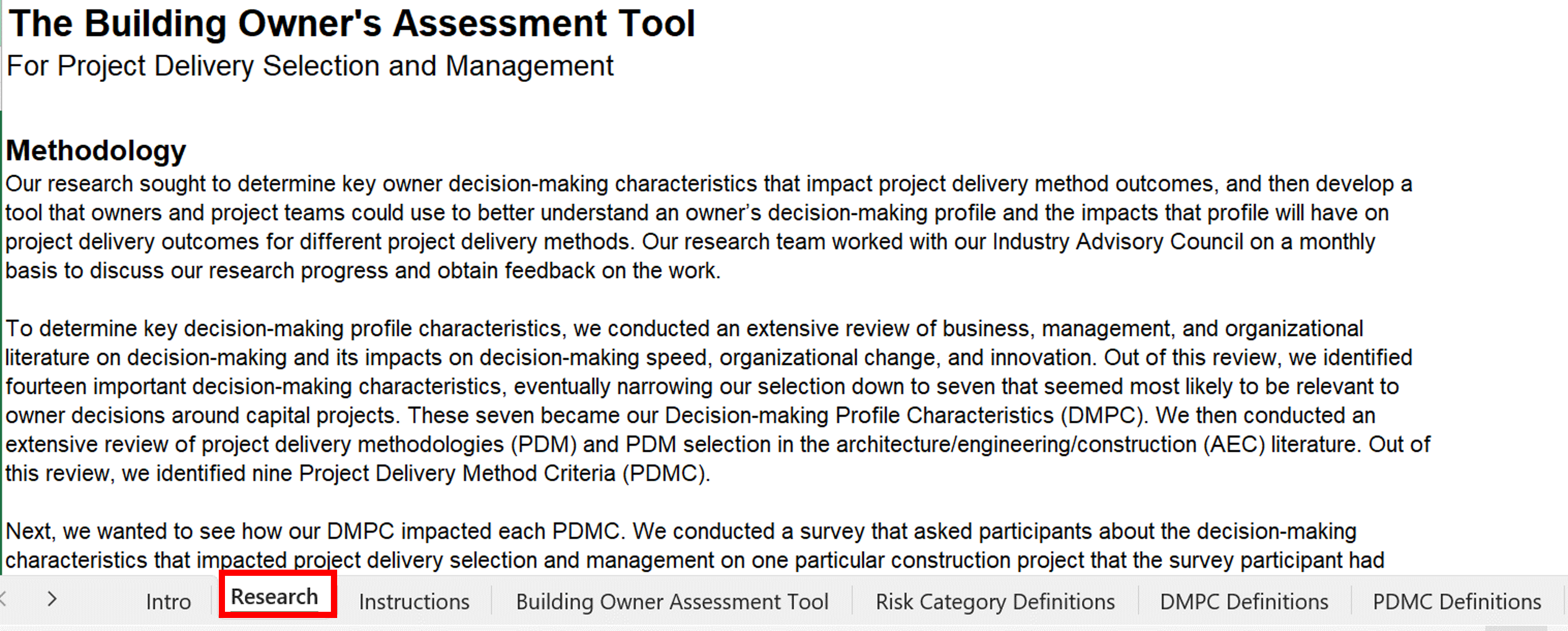
B. Risk Category Definitions
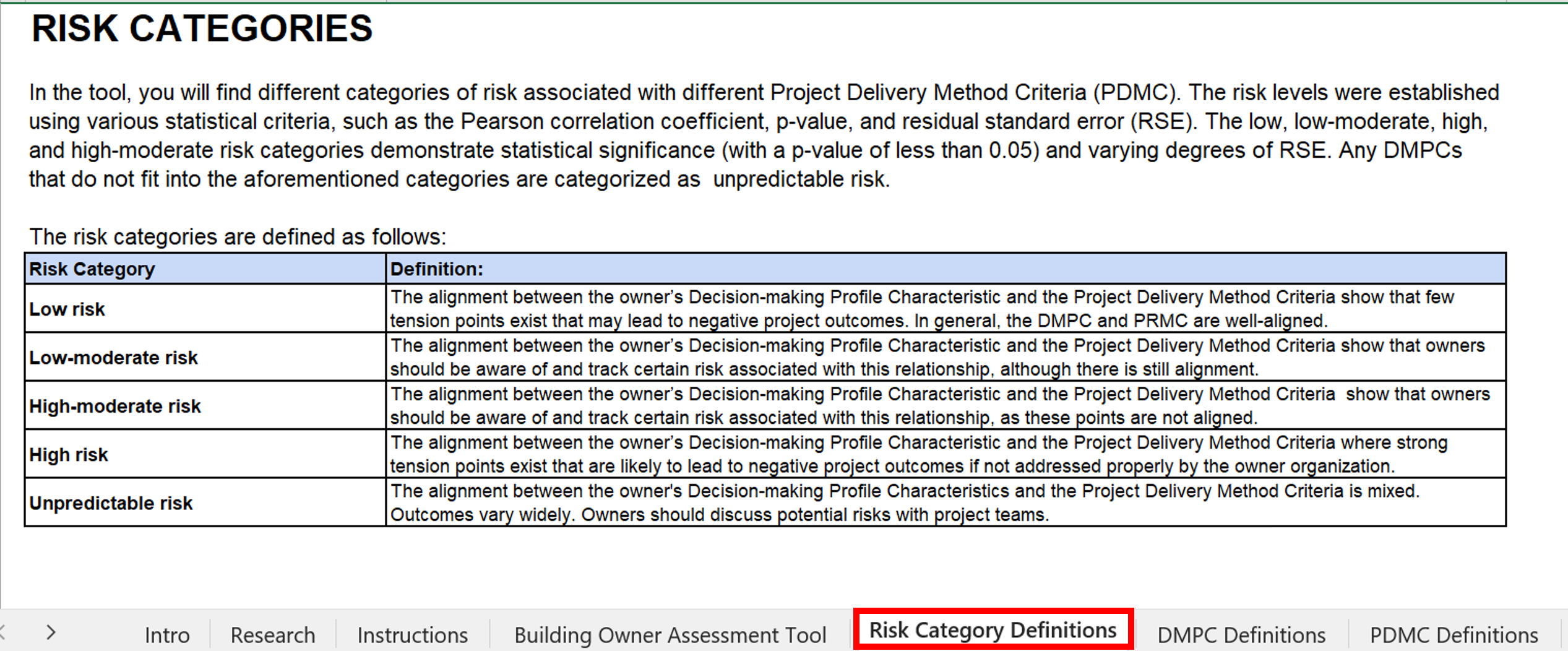
C. DMPC Definitions
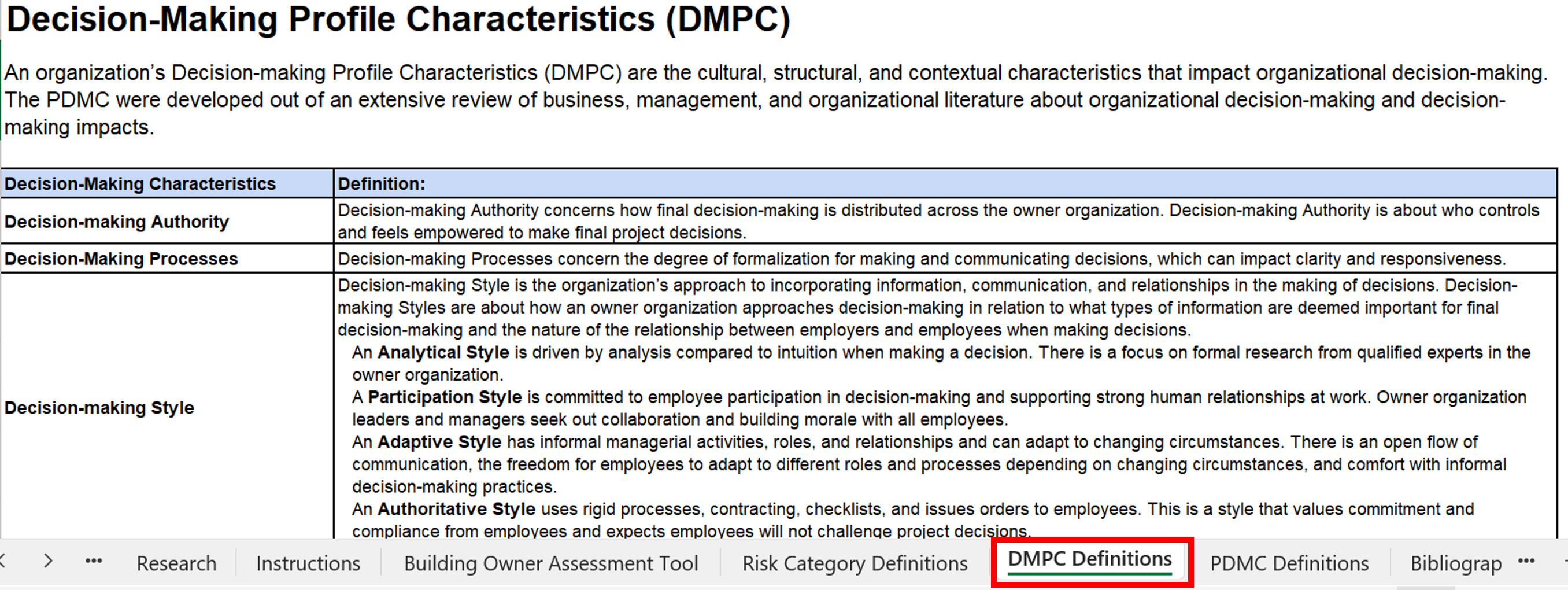
D. PDMC Definitions
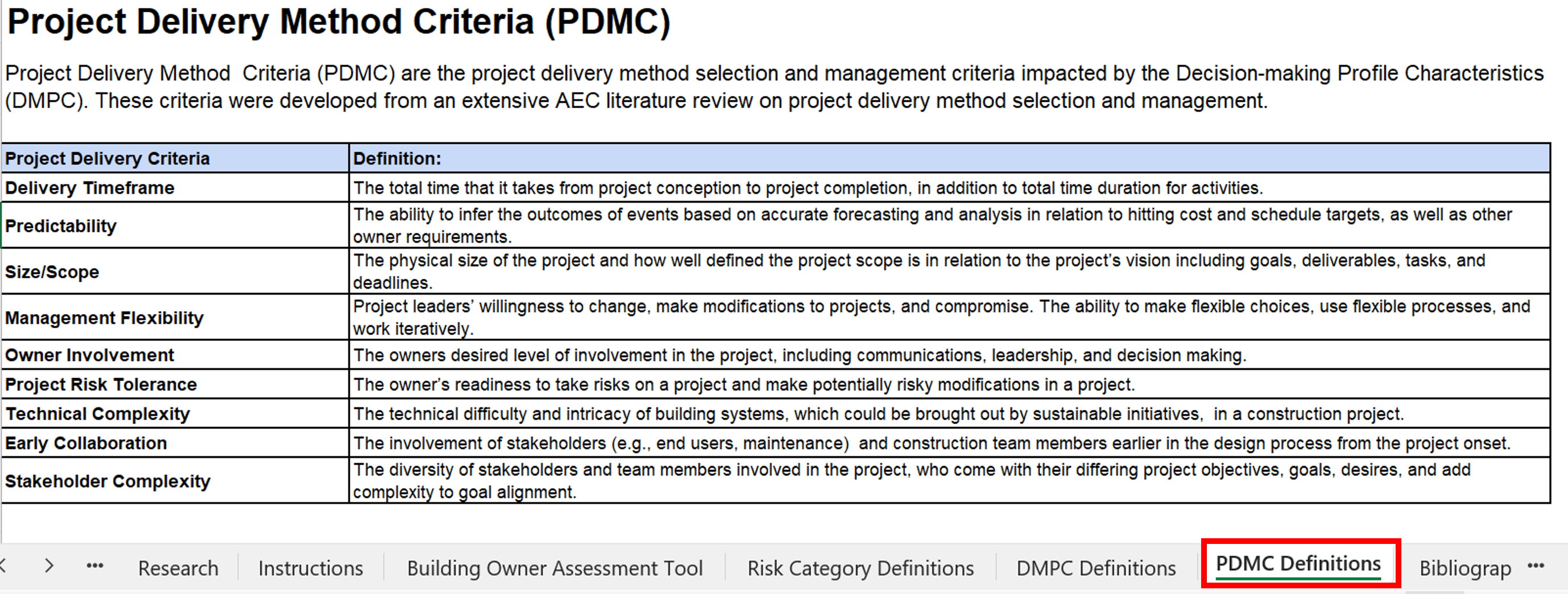
D. Bibliography